Viewing a Candidate's Location on Google and Bing Maps
You can view a Candidate's location via Google Maps / Bing Maps from multiple locations in Chameleon-i.
The below article shows you how from a candidate record, you can use this feature wherever you see the maps Icons and the record has a valid post or zip code saved.
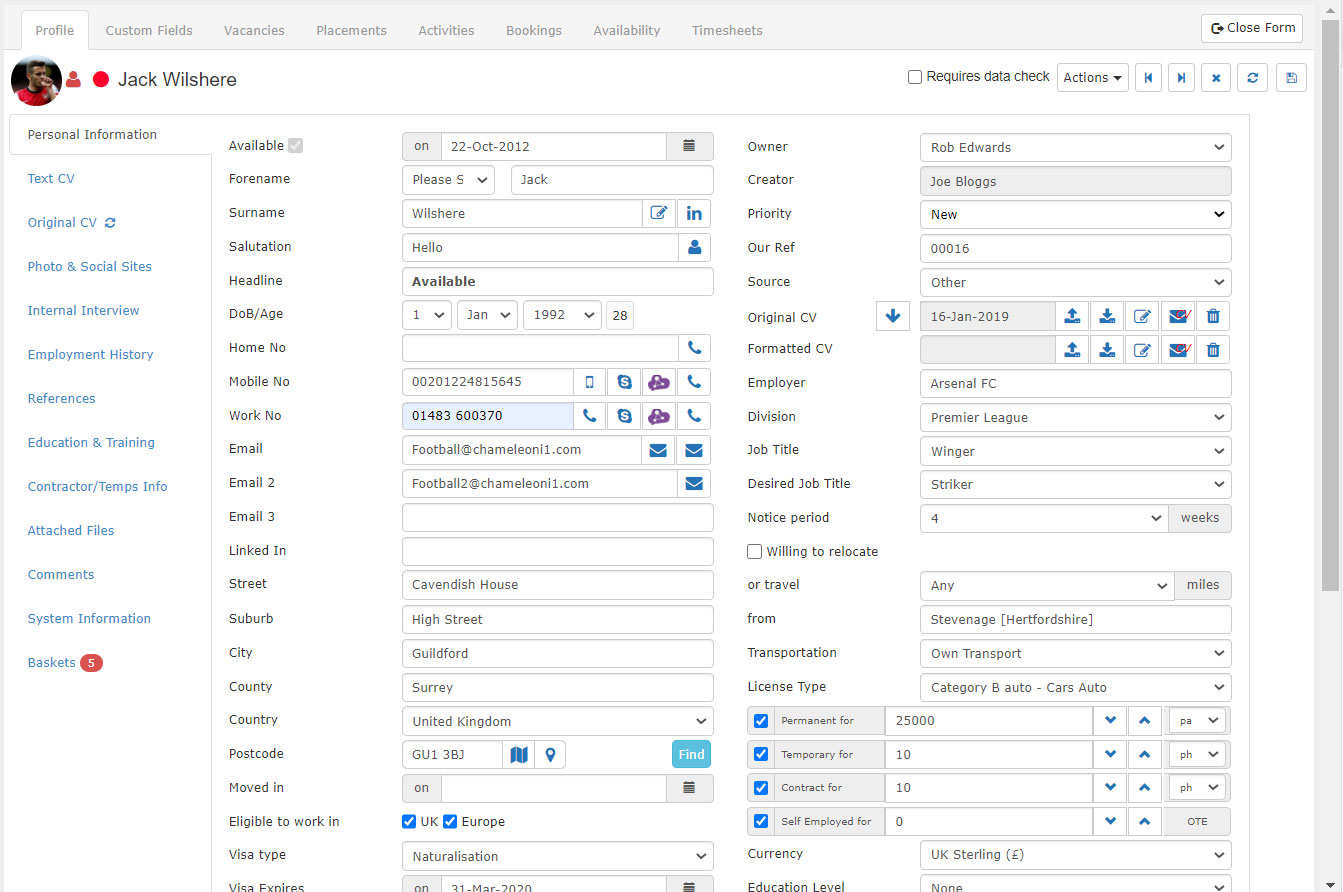
- Select a candidate record.
- Enter the postcode of the candidate's location.
- Click Save to update the record.
- Click on the GoogleMaps icon or Bing icon tot he right of the postcode field.
- This will load a new window with Bing or Google maps displaying the records location.
