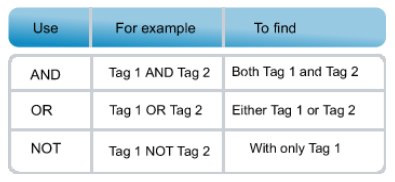Using Tags to Search
The Tag Search uses your own 3-Tier Tags enabling a AND/OR/NOT search to be performed against records in your database that have been assigned tags.
Here is how to perform a tag search, we have used a candidate search for this example but the principle is the same for Company, Client, Vacancy and Placement tag searching.
- Run an ad-hoc or saved search to bring up the search dialogue box.
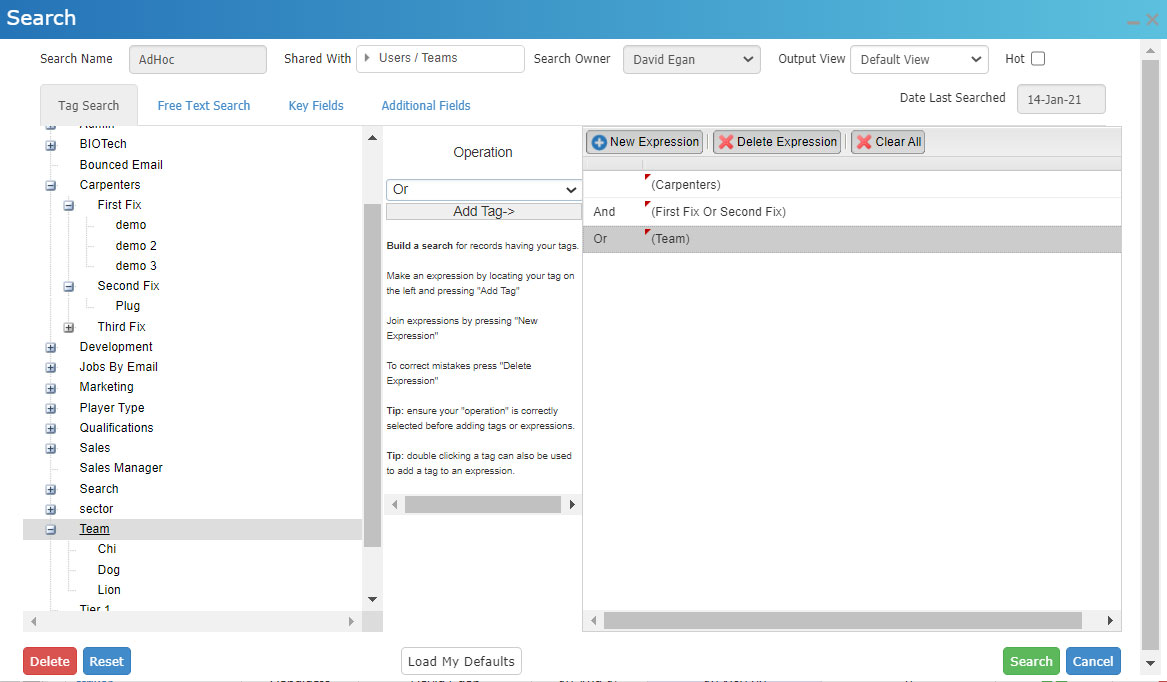
- If it's a saved search you will need to enter a Search Name.
- The Tag Search tab will appear on the left-hand side for you to select your criteria from.
- Highlight the tag in the tree. To select, either double-click or press the 'Add Tag' button. The tag will be displayed in the right-hand window of the pop-up.
- Use the 'New Expression' button to use combinations of the AND, OR and NOT operation to build extensive search strings.
- Your search expression displays on the right. Add or delete more expressions to make your Tag search more precise.