Shortlisting Candidates in the Quick View in the Vacancy Grid
You can add a candidate to a vacancy shortlist using the shortlist quick view from the vacancy screen.
Here's how
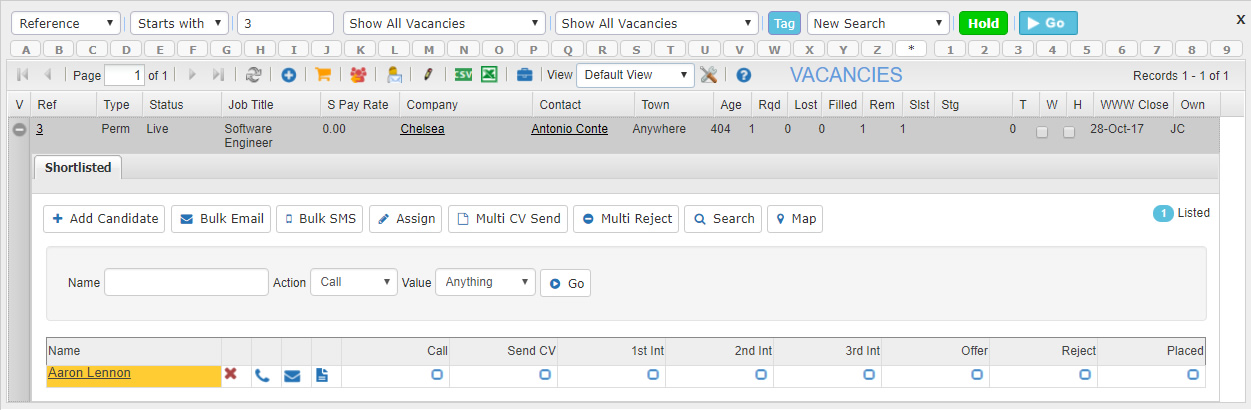
- Select 'Vacancy' in the smart navigation panel
- Run a search to display your required vacancy(s).
- Select the '+' button next to the vacancy reference this will open the quick view.
The +/- displays in all the results grids for quick review. - The shortlist is displayed for review. Press the 'Add Candidate' button to search for a candidate to shortlist.
- Find a candidate by simple Forename, Surname search, select to shortlist the candidate.
- You can use the radio buttons to launch the action wizards to send the candidate's CV, arrange interviews and create placements from the quick view panel.
- You can also use the bulk functionality enabling you to communicate, assign tags, send multiple CVS to your client or reject selections.
