Sending an SMS message from a Candidate or Client Record
If you have signed up with our SMS partner IceTrak you can send SMS messages to either candidates or clients from their record in Chameleon-i.
In order to send an SMS message from Chameleon-i you must have your IceTrak login details entered in the Admin section and the recipients must have a valid phone number in the Mobile No. field in their record.
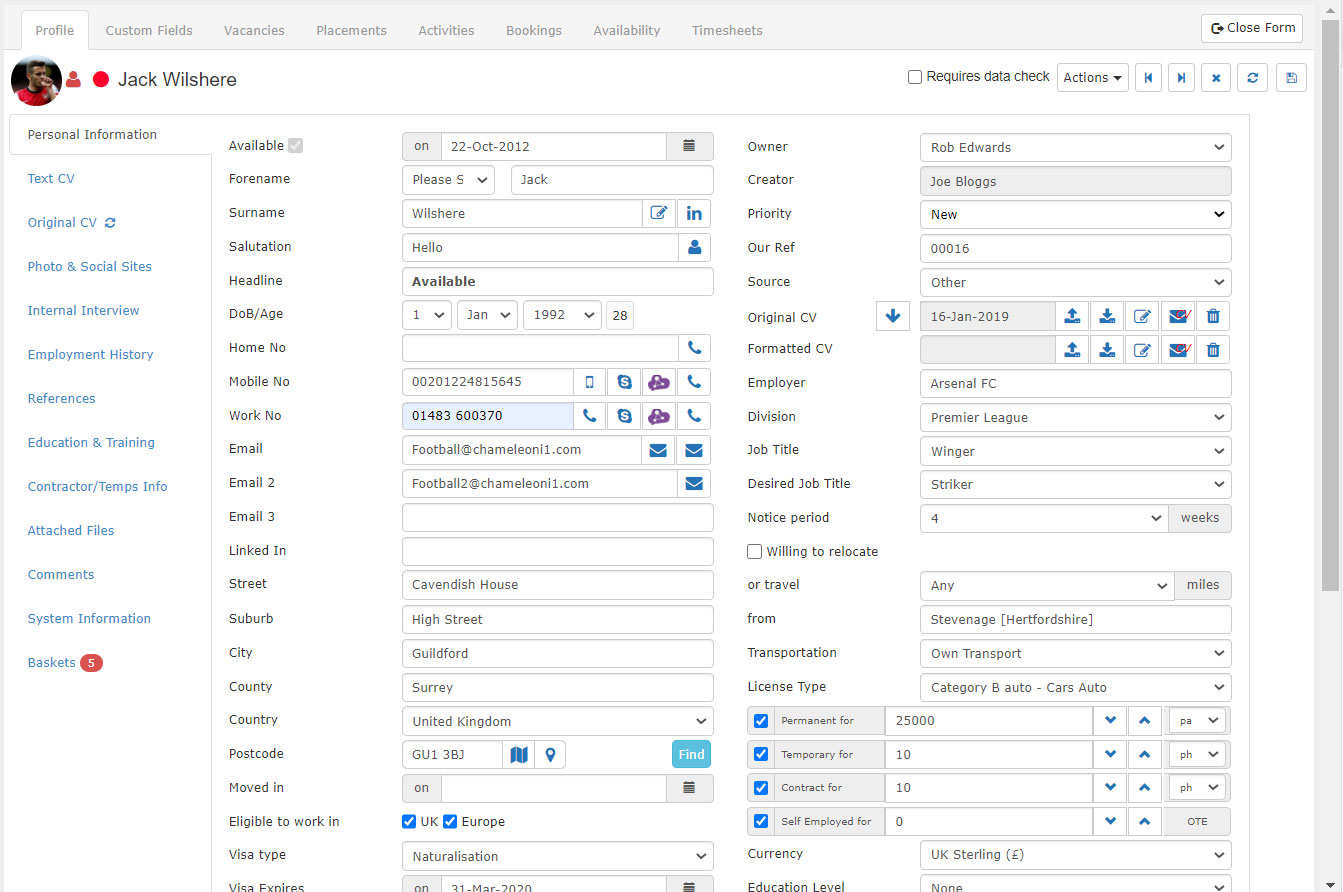
- To send an SMS message to a candidate or client, click the mobile phone icon to the right of the mobile number in the Mobile No. Field. On clicking this the SMS popup will appear.
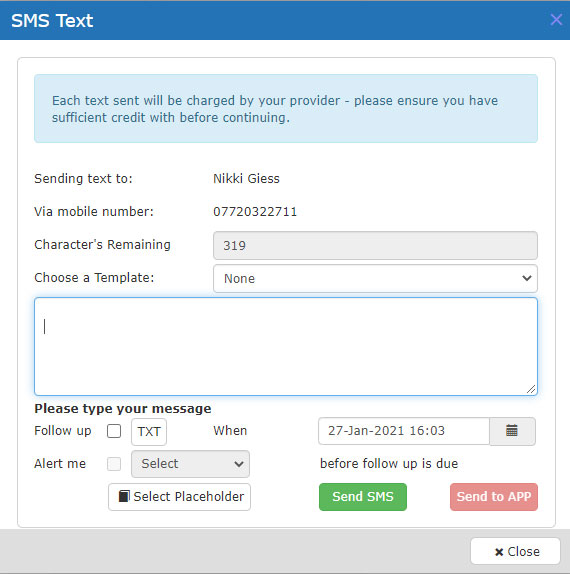
- In the popup, enter the message that you wish to send in the Text field or select a template from the "Choose a Template" drop down list.
- When sending an SMS, a note is automatically created for the activity, but you can also create a Follow Up with an alarm by ticking the respective Check Boxes and selcting the requires times.
- To send the message click the green "Send SMS" buttton.
