My account is syncing with my personal or my colleague's email address, what to do?
If you have mistakenly synchronized your personal email account or another user's account, it is recommended to follow the below process in an INCOGNITO window to rectify the issue.
Incognito window can be found in Google Chrome:

Firefox:

Click your name located on the top right of your screen and select O365 Authorization from the dropdown list.
You will see the following popup display:
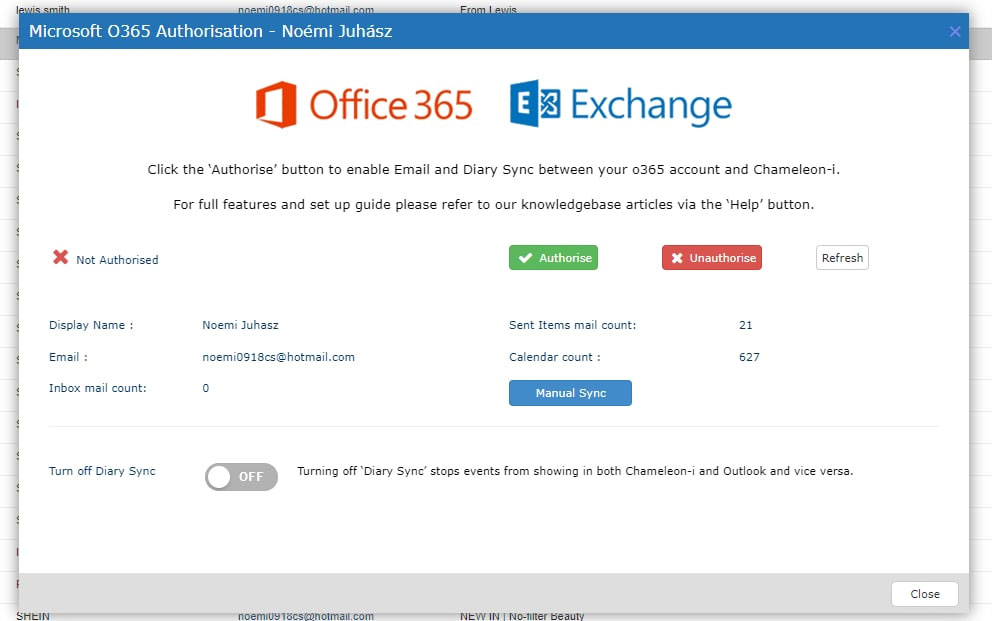
Click the green 'Authorise' button.
This will then take you to the MS login page to choose the account you want to synchronize, if the account is not listed enter the email address. Make sure it is the correct work email address and not a personal account.
Once this has been done you will see a notification that you have successfully authorized.
Go back to the Chameleon-i Popup and press the 'Refresh' button. You will see that the account is now syncing.
