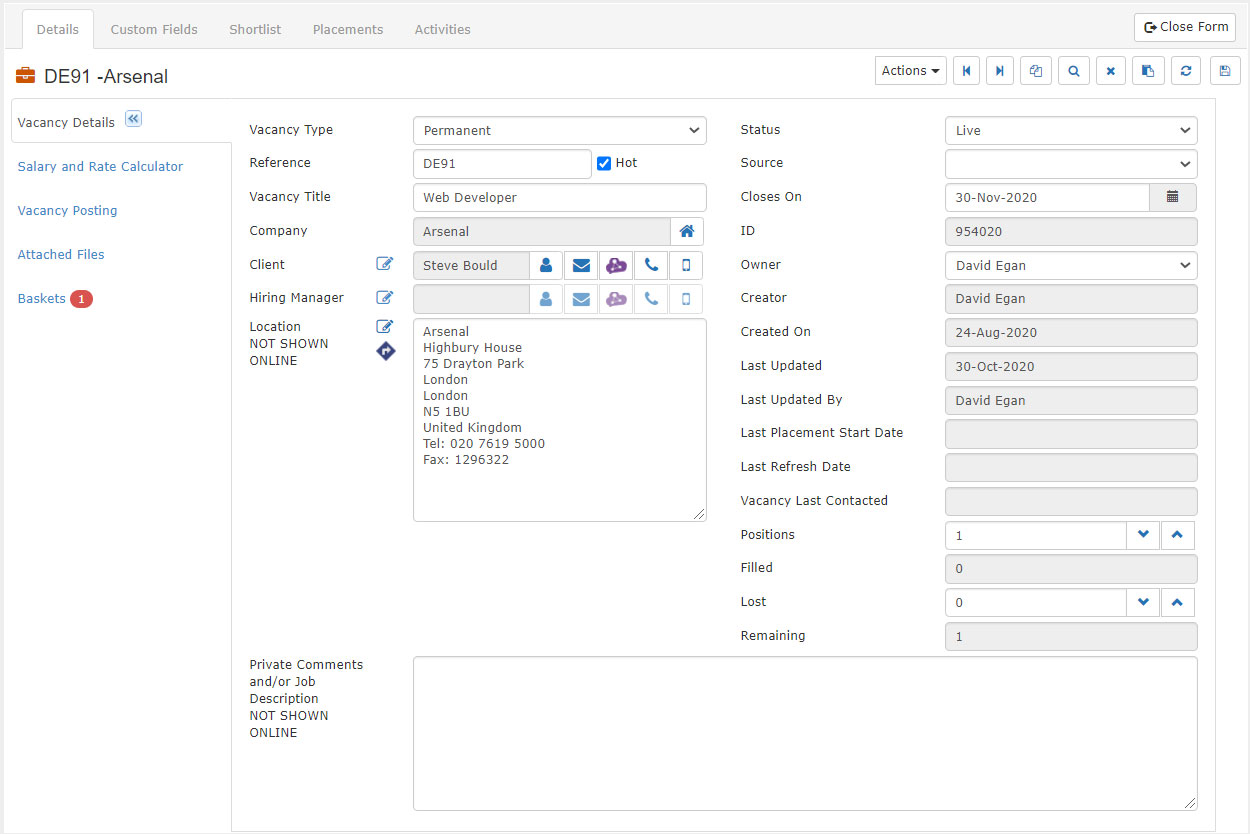How to Create a Vacancy Record from the Vacancy Grid
You can create a vacancy record from the vacancy grid in Chameleon-i.
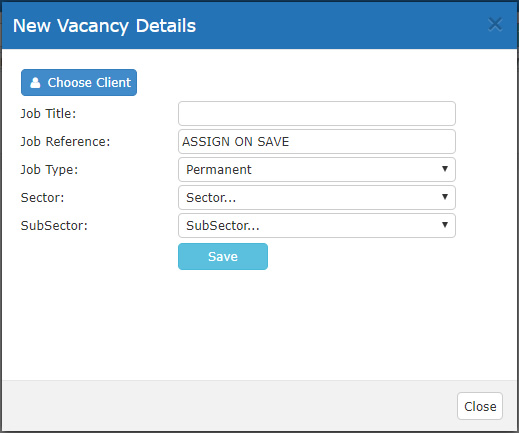
- From the vacancy grid click the '+New' button.
- Then click the 'Choose Client' button to associate the vacancy with a client contact.
- Search and select the client.
- Enter the Job Title, select the sector/subsector that apply.
- Click the 'Save' button.
- The Vacancy record will open. Fill in any additional details and click the 'Save' button to complete the creation.