How to add a Website Link to Email Templates?
This article shows you how to embed a link to your website or a specific webpage for clients or candidates to click on from an email.
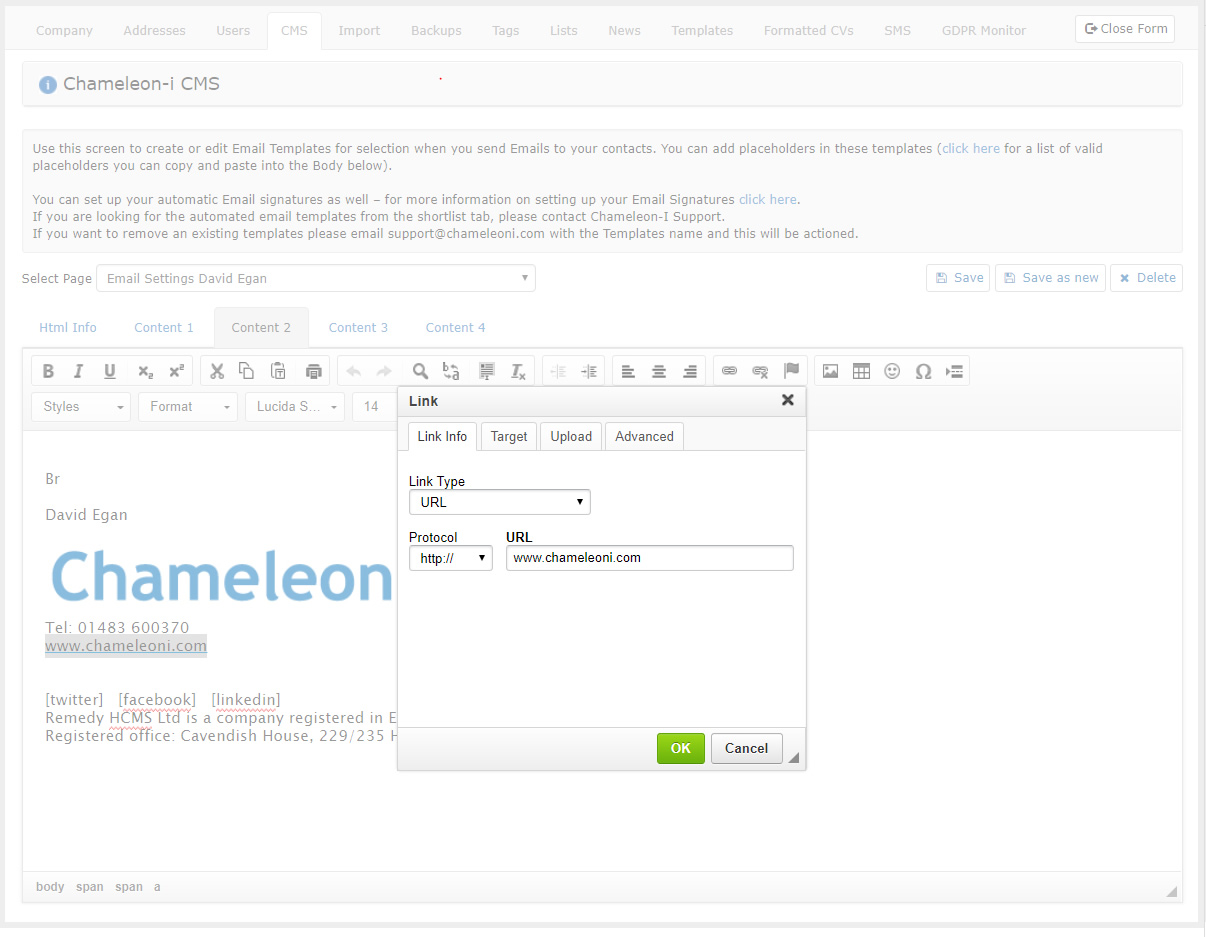
- Select 'Admin' from the main menu.
- Select 'CMS' tab.
- Select a template to edit from the drop-down list 'Select Page'.
- Click on the 'Content 1' tab.
- Enter or highlight the text that you want to have the website link associated.
- Click on the hypertext icon, it looks a bit like a paperclip.
- Enter the website address in the URL text box.
- Click on the 'OK' button when you're finished.
- Once you are happy with your changes, click the 'Save' button.
For any images that you want to add a link to, simply select the image and then follow the same steps.
