Region Tags
You can create tags so that regions and counties are automatically assigned to candidates based on the county entered in their record.
First, create a Tier 1 tag called Counties and then tick the Upward Auto On tick box.
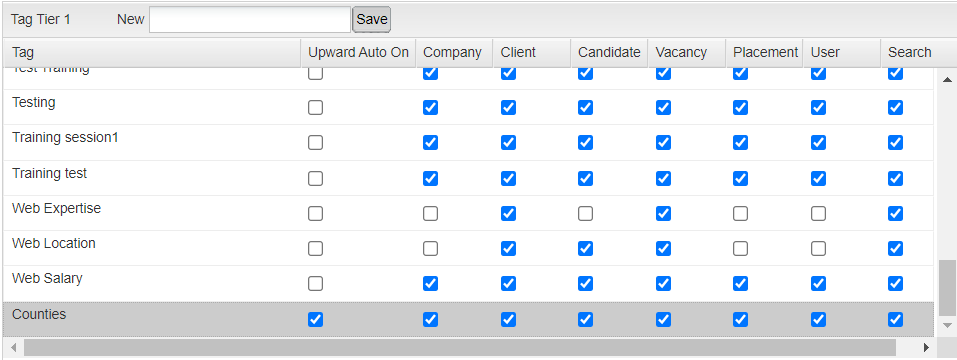
Then click the Counties tag to highlight it and then create Tier 2 tags for all of your regions.
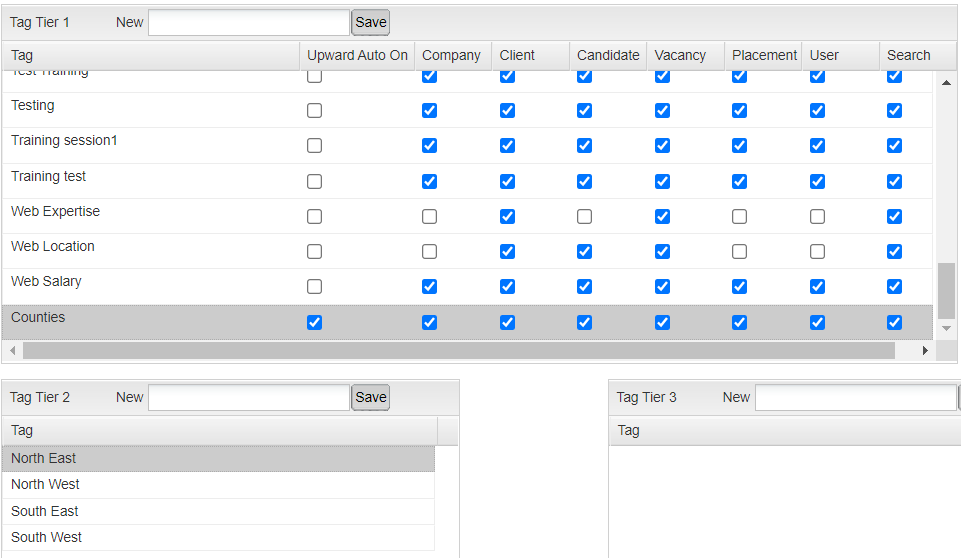
All that is left now is to add the counties within these regions. Click the Tier 2 tag to highlight it and then create Tier 3 tags of all of the counties within the region.
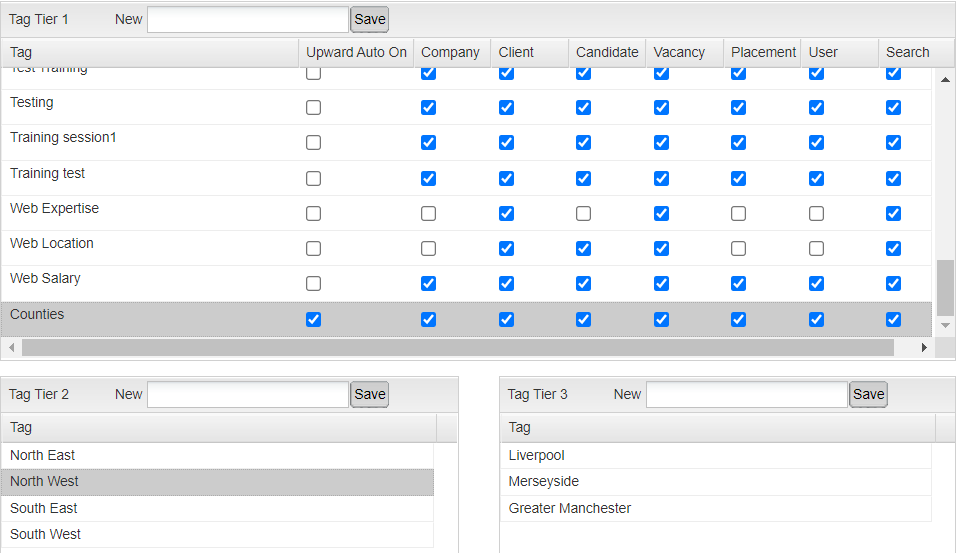
Now when candidates that have a county entered into their record will have the county and region tag assigned to them.

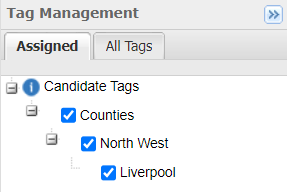
If you would like the region tags assigned to candidates in your database already, please set up the tags and then contact the support team to instruct the dev team to run this action for you.
