Edit CV Documents Inline
The Inline CV Document Editor allows you to edit Word .doc and .docx CV files that have previously been uploaded to the candidtae record without the need for the CV Editor Plugin.
In order to use the CV Document Inline Editor you must already have a Word .doc or docx CV uploded to the Original CV field in the candidate record.
To edit the CV using the CV Document Inline Editor, click the Edit Document inline icon which can be found as part of the Original CV field.
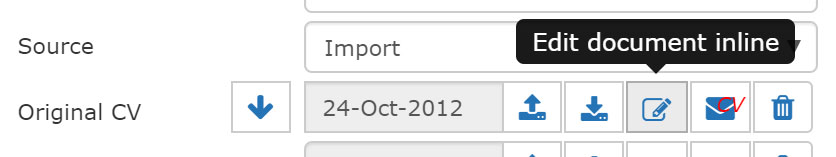
On clicking this the CV editor opens allowing you to edit the CV as required.

Once completed, you can save the CV back to the candidate record by selecting File on the horizontal menu and pressing Save. This will then place this amended CV as the default CV on the Original CV field in the candidate record.
NB. This process can also be used for the Formatted CV field in a candidate record.
