Call Wizard Lists
You can display Note types in the Call wizard and also the Cloudcall wizard.
Step 1.
In Admin, select Notes/Todo Types list on Lists tab
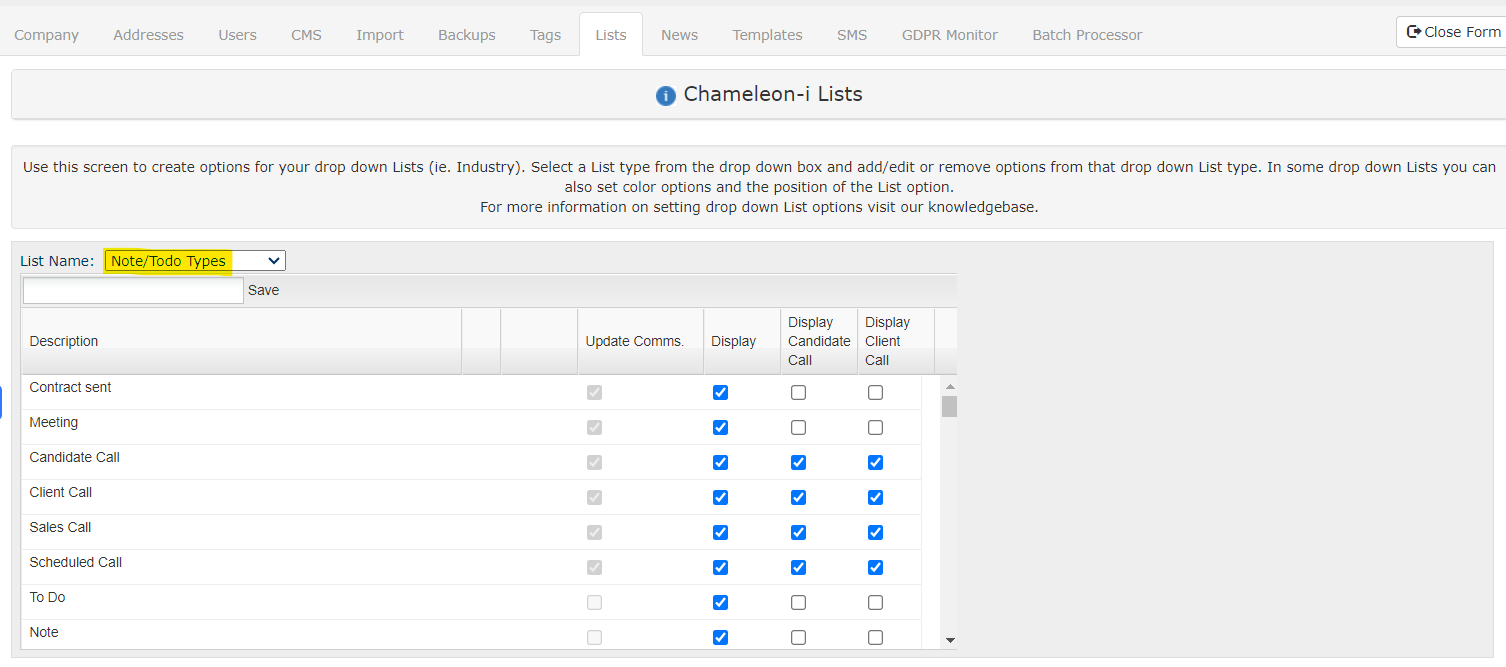
Step 2.
Tick the Display Candidate/Client Call tickbox next to the notes type you want to display in the Call/Cloudcall pop

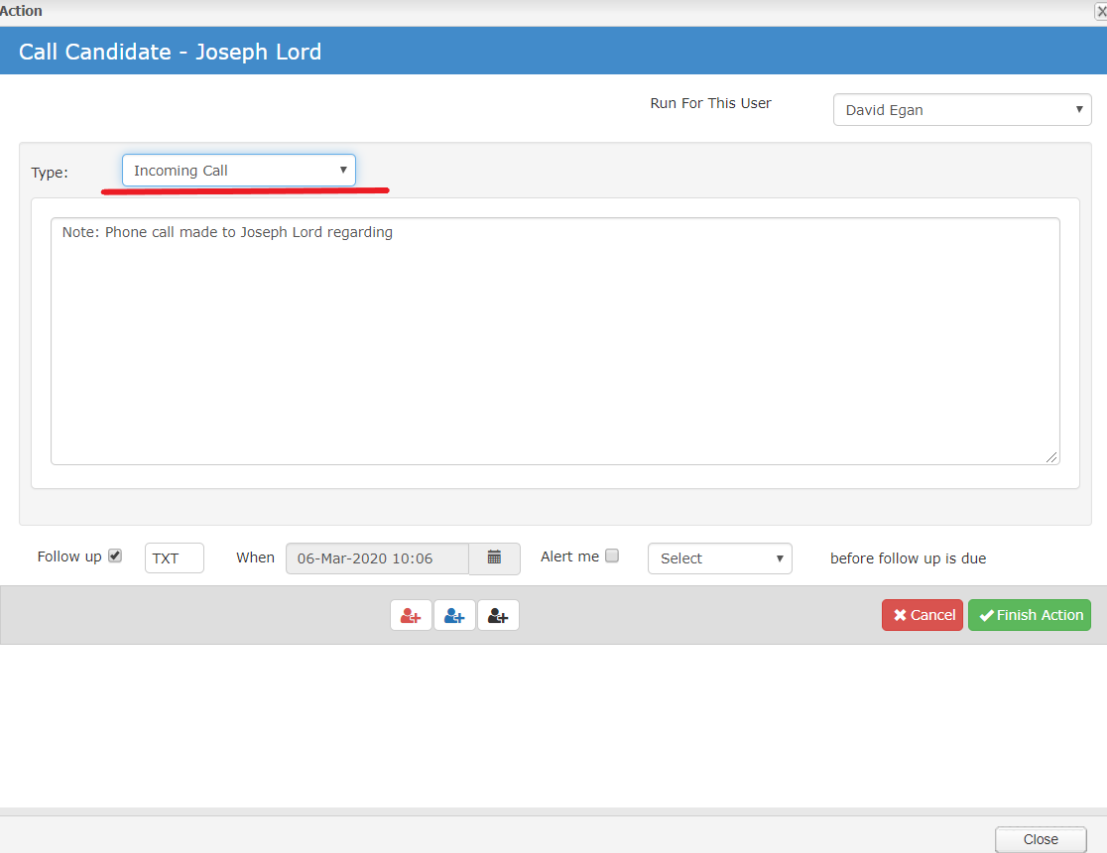
Step 5.
You can create your own call note types using the Admin -> Lists and saving a new note type
Step 6.
You can view these notes on your contact record:



