Password Reset Function
If you have forgotten your password follow these simple steps to reset it and regain access to your Chameleon-i account.
From the login page click on the 'Forgot Password' link
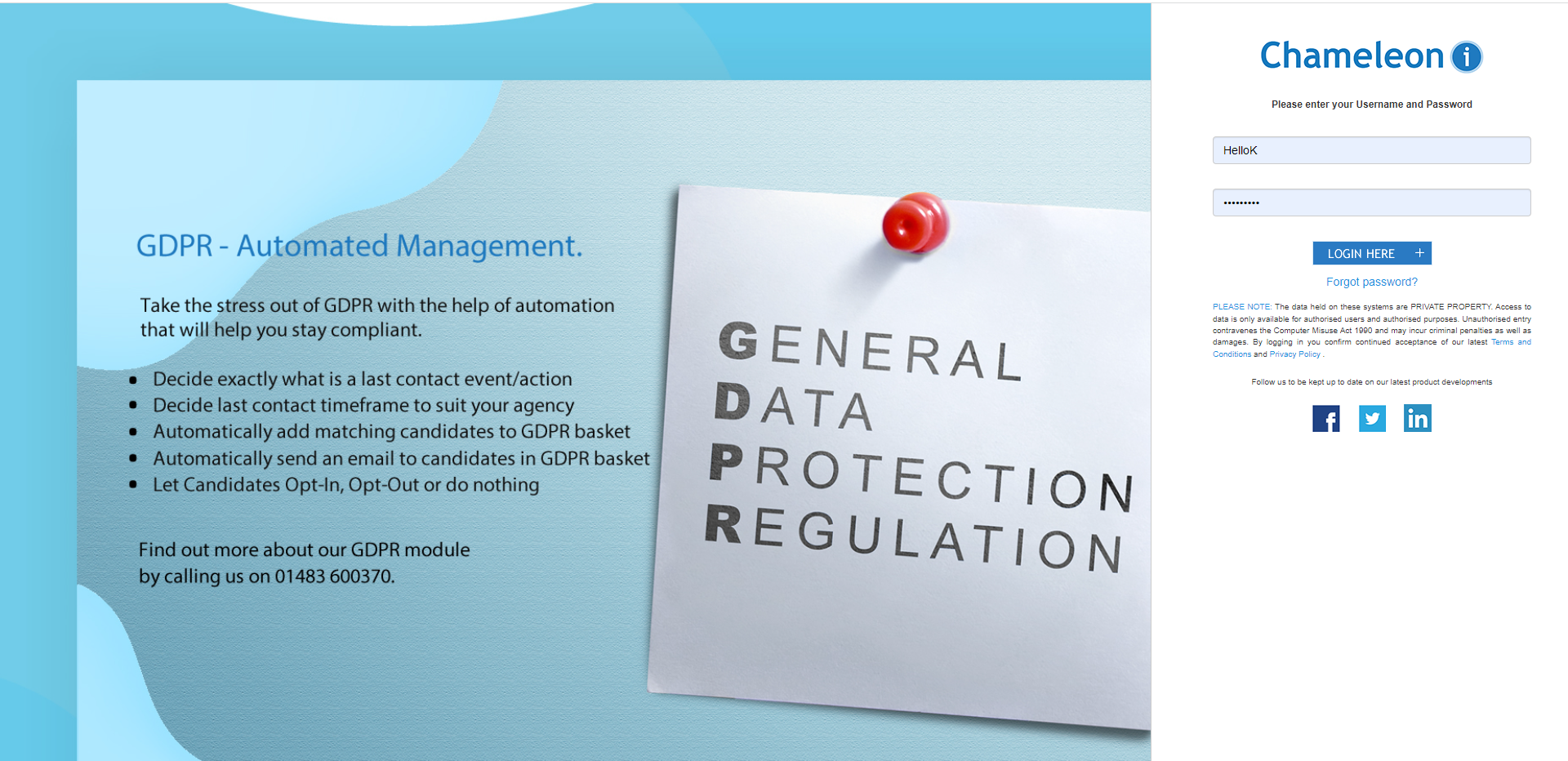
The following screen will load, simply enter the email address stored within your Chameleon-i account.
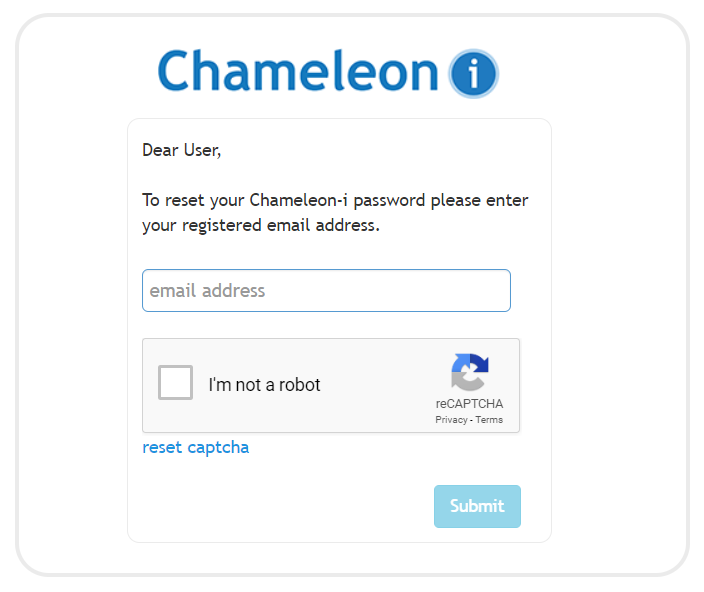
If your email address is correct your will see the following screen and message and an email will be sent to the email address entered.
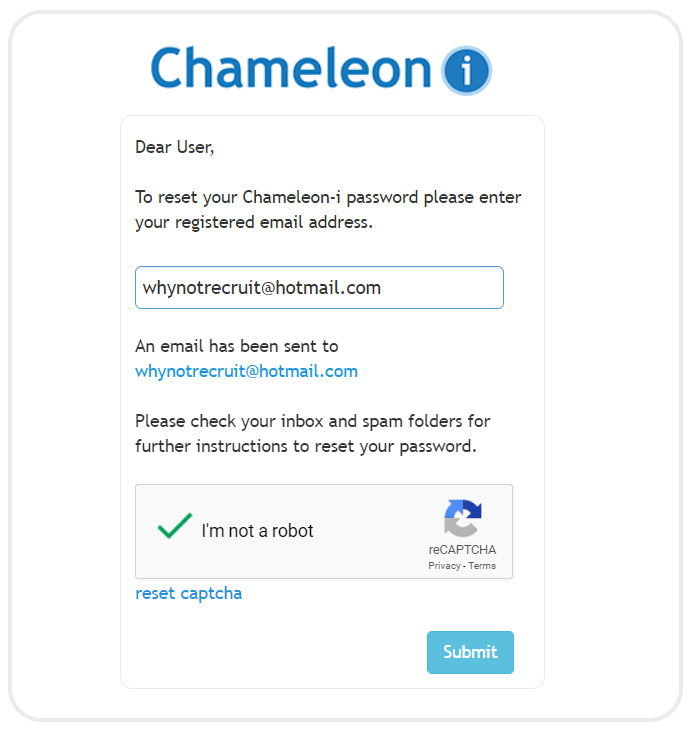
Simply click the link in the email, note that this link will expire in 1 hour if not used.
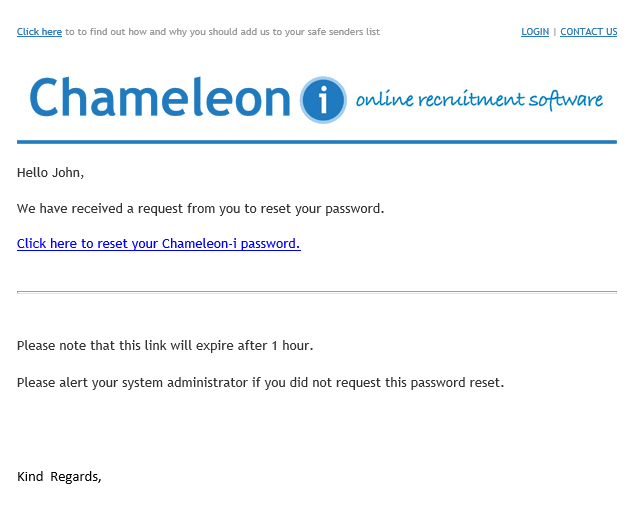
Enter and re-enter a new password.
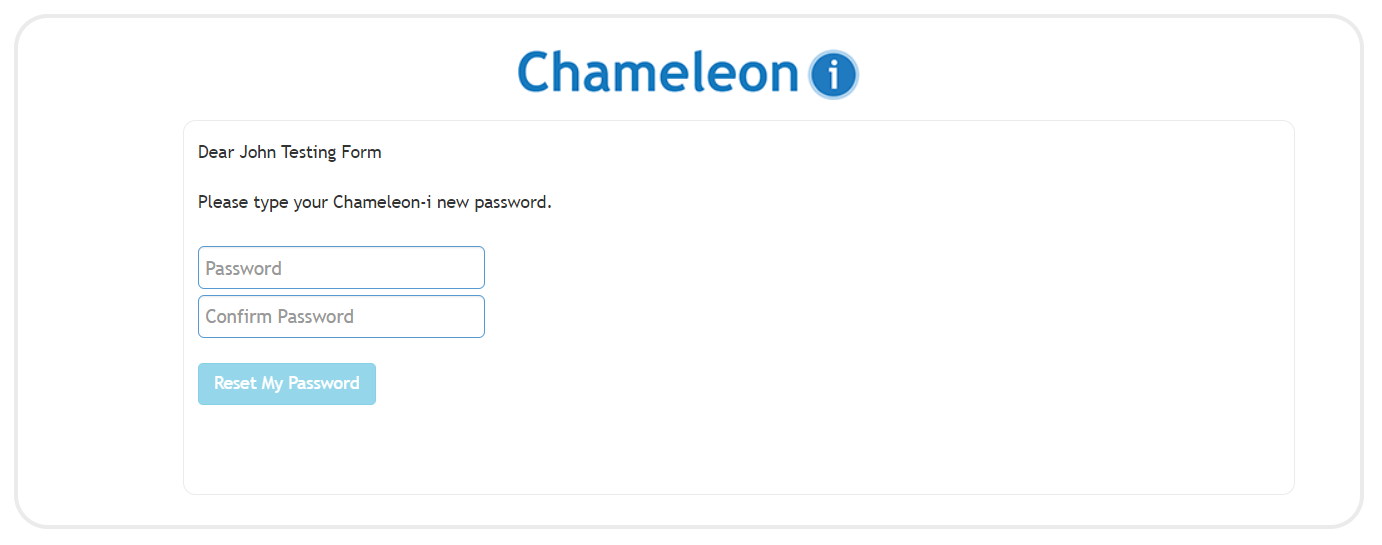
Once you have correctly entered your new password you will see the following screen and you are ready to login.
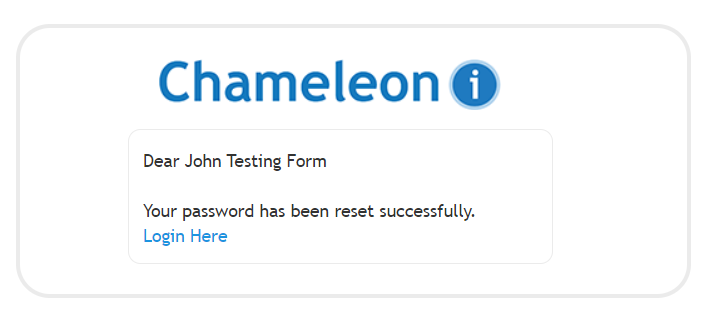
Please note that a notiifcation will be sent to the account owner when a password re-set requests is entered.
