Activity Reporting
Use activity reporting to establish users or group of users activity by activity type and date range.
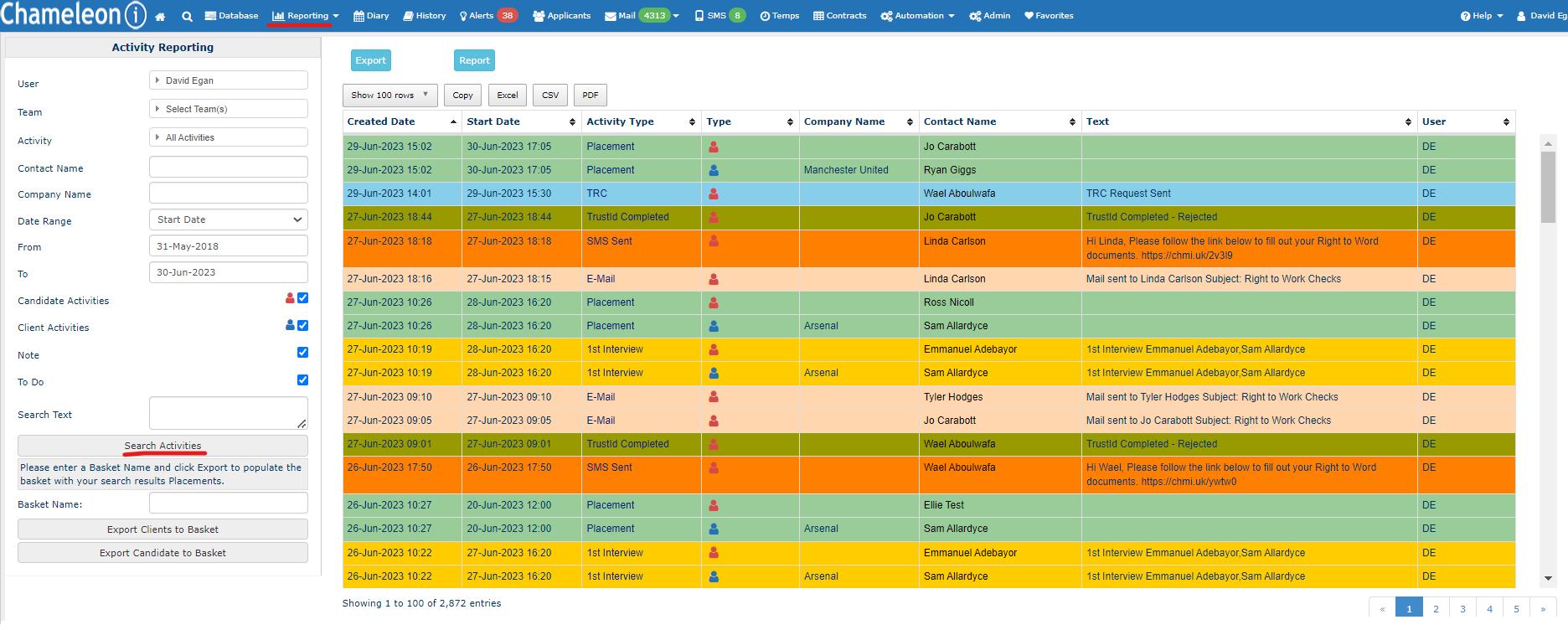
- Select ‘Reporting’ from the main menu.
- Select ‘Activity Reports’ from the reports drop-down list.
- On the left-hand panel select the User(S) [Admins only] and the Activity Type(s) from the drop-down lists that you wish to report on.
- Select a date range.
- Use the filters to refine your search further by Candidate or Client activity.
- Select if you want to report on Notes or To dos.
- Click the ‘Search Activities’ button.
- The results are displayed in the right-hand panel for you to view.
- Your results can be exported via the 'Export' button to a CSV file which can be read in Excel or you can convert into a printable report via the 'Report' button.
- You can also export the search contacts into a Client or Candidate basket.
