Website Password Reminder Email Template
As a client with some form of website integration, you can set Chameleon-i to email a login reminder to registered candidates, you can edit this template to convey your agencies message via the content management system (CMS).
Here is how:
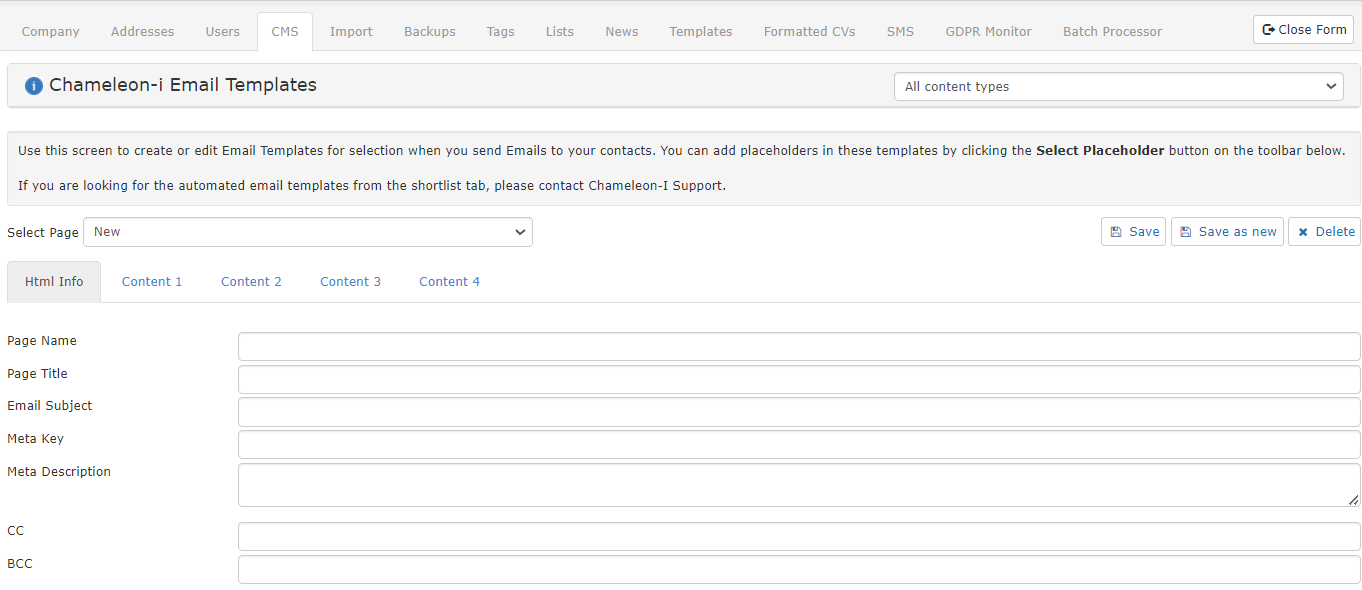
- Select 'Admin' from the main menu.
- Select the 'CMS' tab.
- From the 'Select Page' drop-down list select the template 'Email - Password Reminder'.
- Select 'Content 1' tab to view the default email body, edit as required.
- Press the 'Save' button to save your template changes.
- New reminder requests will be sent this updated registration email.
Note: Do not change the name of the template, as this will render it inactive. If you are unsure at any stage, please contact our support team.
