Exporting Client Records in a CSV File
Did you know that you can now export Client records from a Client basket into a CSV file?
To export data
- Open the Client basket from the smart navigation panel that contains the records you want to export.
- Press either the 'Export as a CSV' file or the 'Export as an Excel' button.
- If you have selected the export as a CSV this will be emailed to the email address on your user profile and you will see the following message.
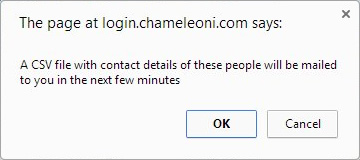
- If you have selected to download the file you will see this within your browser and you can simply open the file in Excel.
Please note: The Export functionality is only enabled if the user has the appropriate permissions set within Admin in the Users tab.
