Creating a Vacancy From a Client Record
You can create vacancy records from a client record in Chameleon-i.
Here is how:
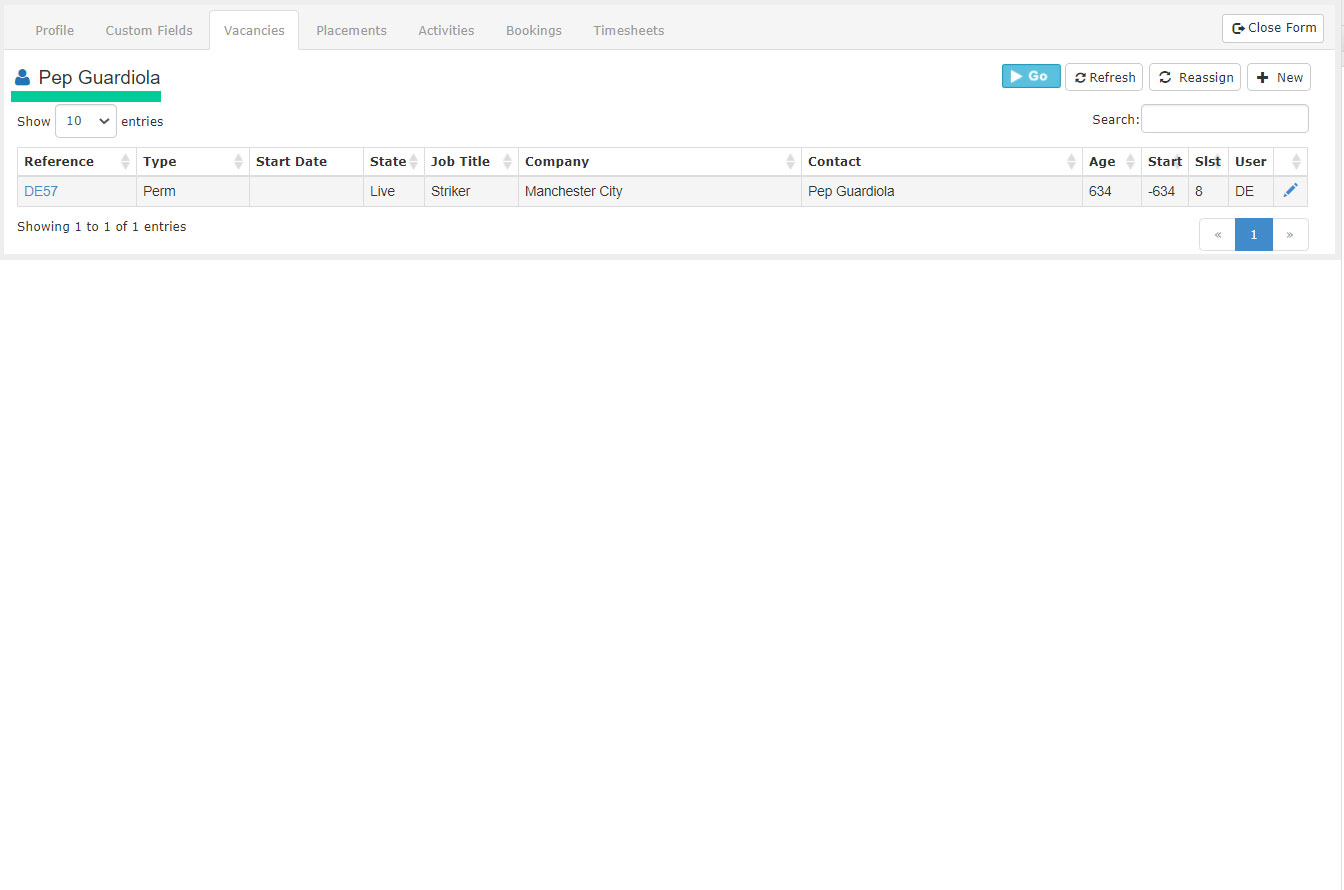
- Select the client contact record.
- Select the 'Vacancies' tab within the client record.
- In the Vacancy tab click on the '+New' button.
- This will load a new vacancy record.
- Complete all Vacancy Details.
- Remember to click the 'Save' button when finished.
- Refresh the Vacancies tab by clicking the tab, this update and display the new vacancy.
When you create a vacancy it is automatically associated with the client and company records.
