Creating a Candidate Record from an Email in Your Inbox
Integrated email clients are able to create a candidate record, using the cv parsing functionality found in their Chameleon-i integrated Inbox.
Here is how:
- Select 'Email' from the main menu.
- From the drop-down menu select your 'Inbox'.
- Select the email in your inbox from the candidate you want to create a record for.
- Click the 'Create Cand' button at the top of the mailbox.
You will see the following popup:
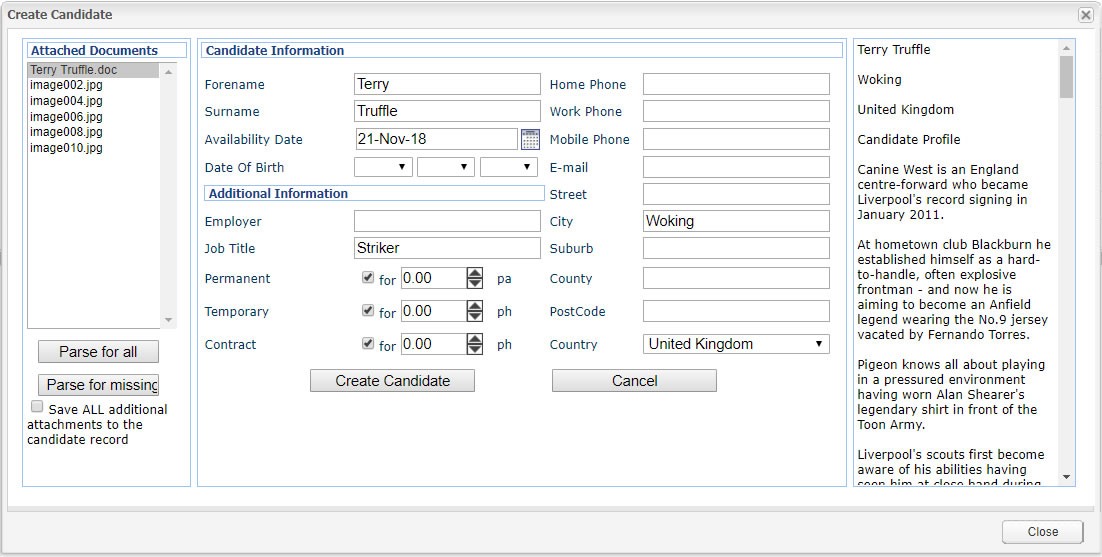
- In the popup, select the CV attachment you want to parse to extract information.
- Click the parse for all or the parse for missing button as you required.
- Check the details are correct and add/correct where necessary.
The CV will appear in the CV box for you to refer to. - Click the 'Create Candidate' button to create and save the record to the database.
- You can now open and use the candidate record as you need.
