Candidate Saved Search
A Saved Search combines criteria within the quick search, tag search, free text search and other details to include salary, availability, location and education, enabling you to continually re-run a search for candidates that use the same search criteria.
You can run a saved search as follows
- Select 'Search' from the smart navigation to open the advanced search popup window.
- This will bring up the candidate search grid, this will display previously saved searches and the option to create a new saved search.
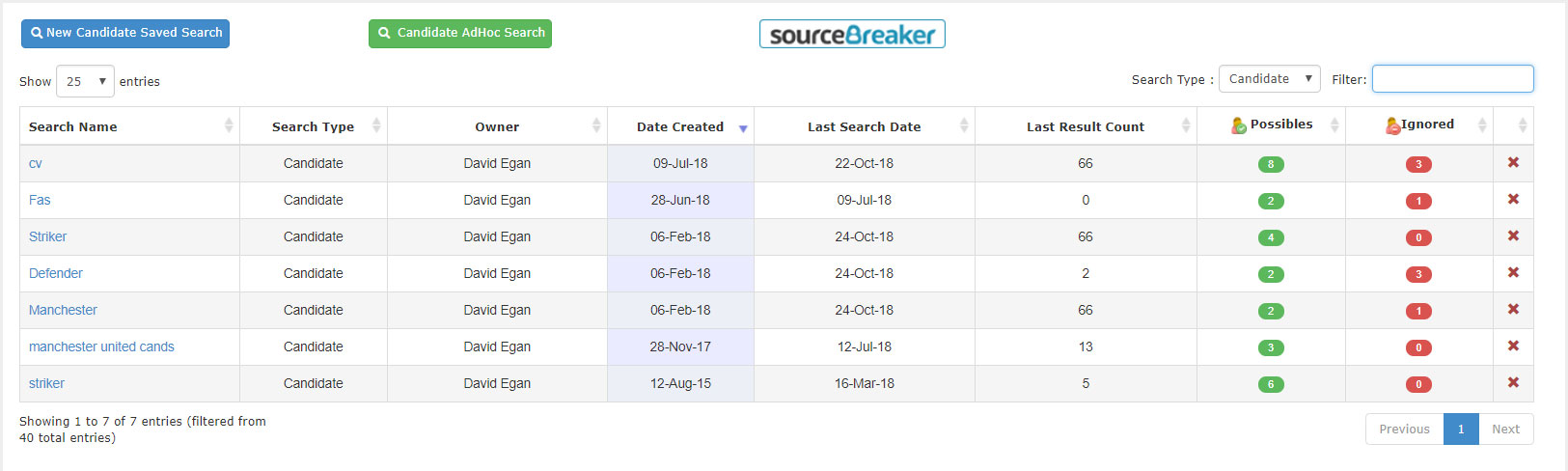
- Select 'New Candidate Saved Search'.
- Enter a search name in the Search Name text box.
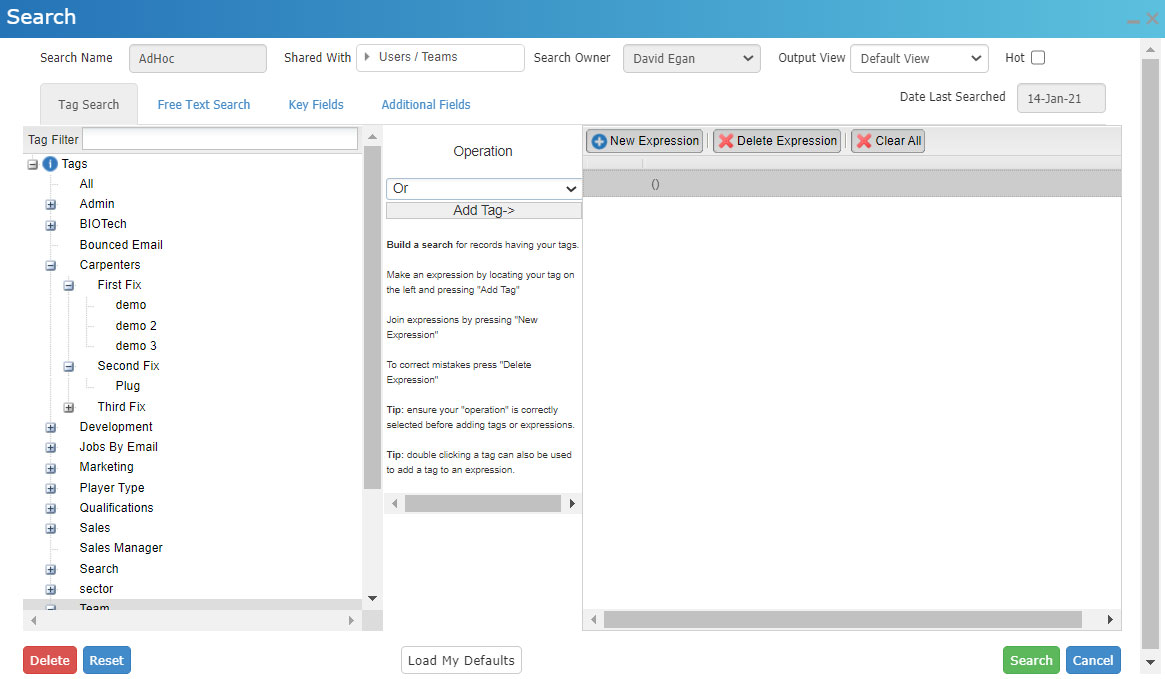
- This will create the saved search enabling to re-run searches for similar requirements quickly and easily.
- Select the 'Shared' tickbox if you would like your search results available to other users from your company.
- Jobs By Email subscribers, tick 'Auto Search' if you would like the Search to run nightly, delivering results to you by email for review.
- Enter the search criteria using the available tabs and criteria options.
