Adding a Client Priority Filter to a Client Record
Priority filters enable you to better categorize your client contacts and automatically filter them in or out of your results when using the client grid.
This is how to set them:
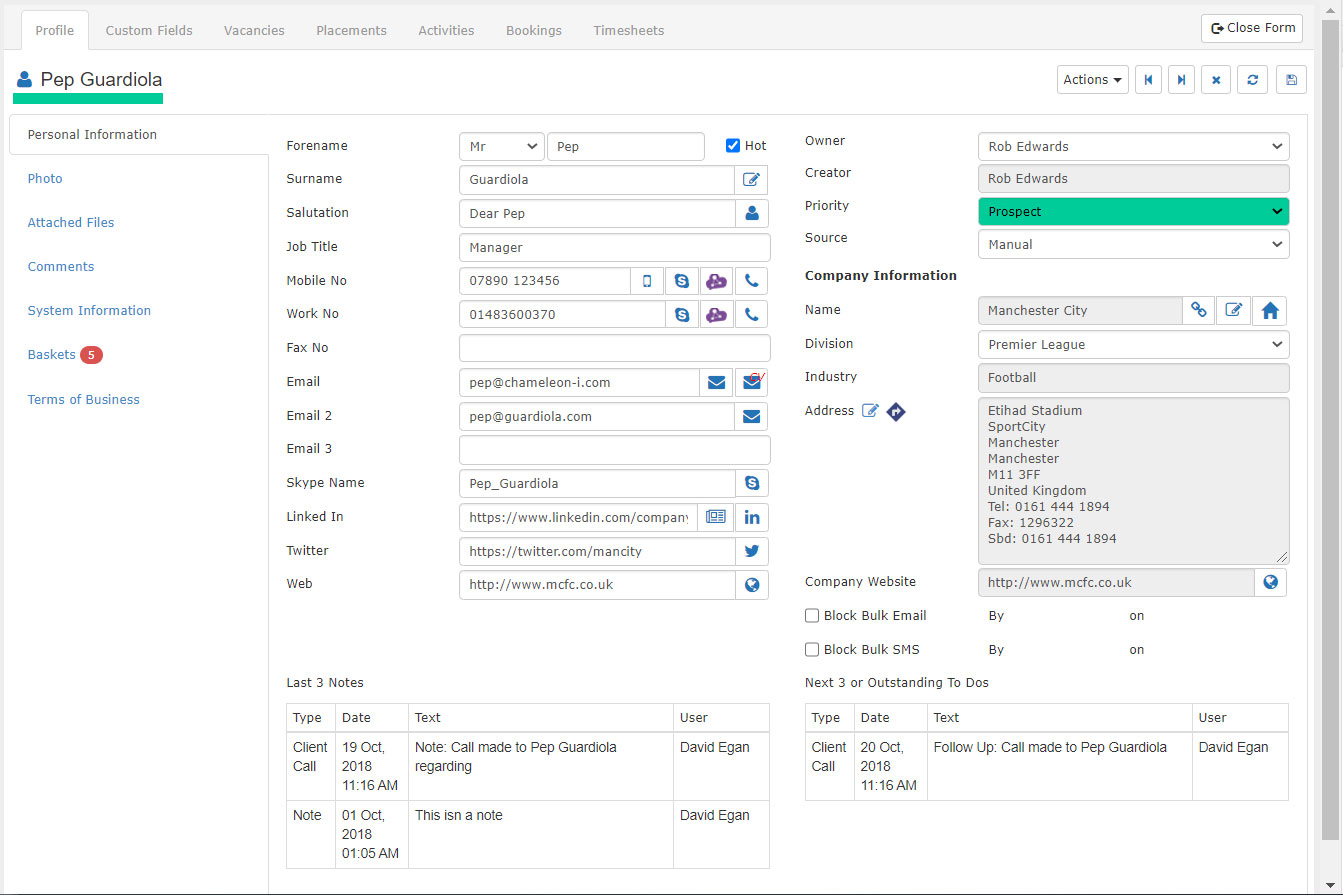
- Open a Client record.
- Select from the 'Priority' drop-down list the priority you want to assign to this client contact.
- Press the 'Save' button to save your changes.
You will now be able to filter this and other clients who're set with this priority in the client's grid.
![]()
